imToken 的密码要求是不少于 8 位字符,你可以不断输入常用的密码组合来尝试找回密码,输入没有次数限制。如果仍无法找回密码,请通过下面的教程进行密码重置。
注:imToken 是去中心化钱包,不储存用户的任何信息。如果你的密码丢失 / 遗忘了,imToken 无法帮你找回,只能由你自行进行重置。
如何重置密码?
重置密码的前提是你已正确备份助记词 / 私钥,否则无法进行重置。
在 imToken 钱包中,有身份钱包与创建 / 导入钱包两种情况。请根据你需重置密码的钱包,找到对应教程进行操作。
PS:如果你不确定自己的钱包是身份钱包还是创建 / 导入钱包,可以点击「我」-「管理钱包」进行查看确认。
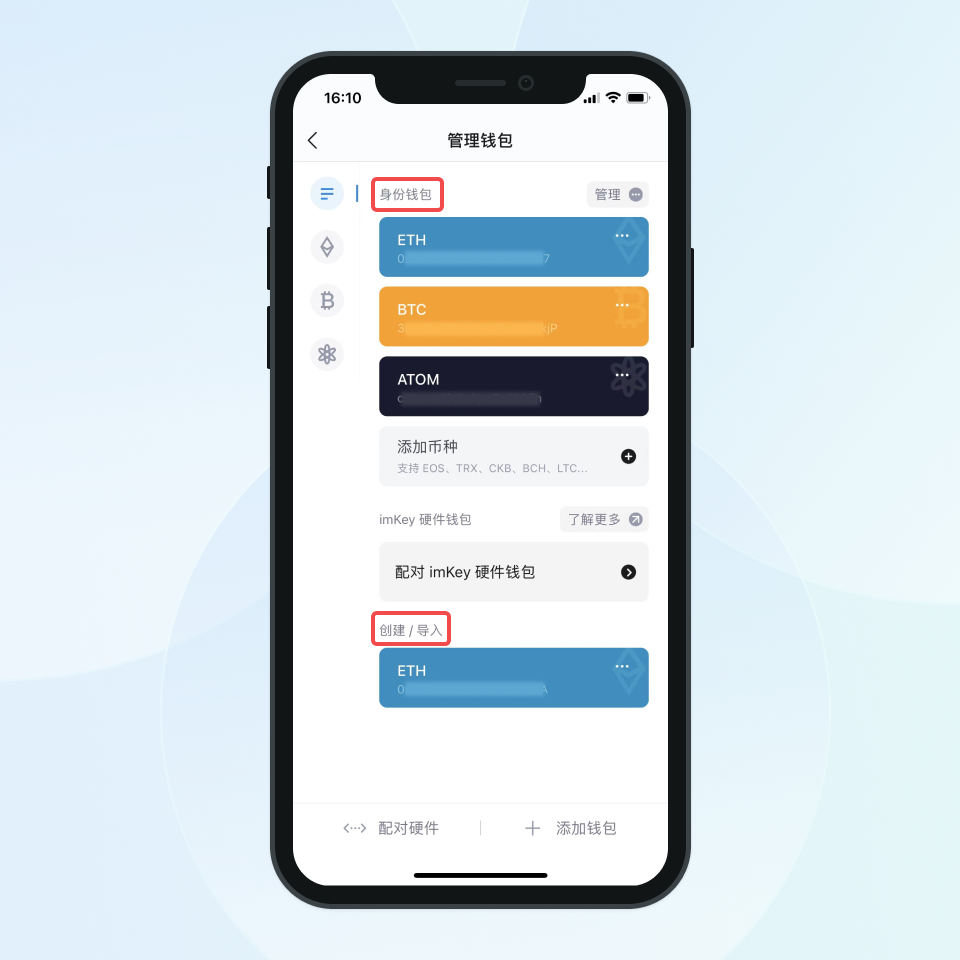
身份钱包
-
确保身份钱包的助记词和创建 / 导入钱包(如有)的 助记词 / 私钥已全部进行正确备份。
注意:创建 / 导入钱包需单独一一进行备份,否则一旦卸载 imToken 便无法找回。 - 卸载 imToken,前往官网( https://token.im )重新下载安装。
- 打开 imToken 选择「恢复身份」,然后将身份钱包助记词导入即可重新设置密码。
- 如果除了身份钱包,你还想恢复创建 / 导入的钱包,点击「我」-「管理钱包」-「添加钱包」,导入创建 / 导入钱包的助记词 / 私钥即可。
相关阅读:如何下载 imToken 官方钱包?
创建 / 导入钱包
创建 / 导入钱包无需卸载重装 imToken 即可进行密码重置,具体步骤如下:
- 点击「我」-「管理钱包」-「添加钱包」;
- 选择需要重置密码的钱包,输入助记词 / 私钥点击「确认」后,页面会有【钱包已存在,请勿导入相同钱包】弹窗提示,点击确认即可完成重置。
如果导入助记词 / 私钥时提示错误无法导入,请查看 👉 导入助记词和私钥报错怎么办
温馨提示:请妥善保管备份的助记词,一是做好网络隔绝措施,尽量采用物理介质备份,二是做好防丢措施。
关键词:「忘记密码」、「重置密码」、「修改密码」
