
今日,imToken 发布 2.6.0 版本,宣布正式支持 Polkadot 与 Kusama 主网。目前 imToken 已支持管理 10 条公链资产,并开启 Staking 验证节点业务。
新版本支持 Polkadot 和 Kusama 的钱包创建与管理,转账、Staking(质押挖矿),同时也上线了 Polkadot 的验证节点,后续还将开启链上治理等功能。为 Polkadot 生态提供安全可靠同时简单易用的钱包解决方案。
为什么选择支持 Polkadot
由于 Polkadot 机制的独特设计与其希望实现 Web 3.0 的宏大愿景,将为行业提供一种独特的区块链底层技术解决方案——「异构多链协议」。6 月以来,Polkadot 主网完成了从 PoA 阶段进入到了 NPoS 阶段升级,并于 7 月 21 日宣布去除「sudo」(管理员权限)许可模块,开始进入链上治理的新阶段。这些里程碑让 Polkadot 向允许异构的多链区块链生态网络更进了一步。
Polkadot作为由以太坊联合创始人 Gavin Wood 和 Web3 基金会发布的区块链项目,其目标在于提供一种去中心化的、无缝的方式来帮助区块链网络相互通信和交叉治理。
imToken 作为一款去中心化钱包,让用户自主管理着多链资产,是用户进行 Staking 和社区治理的重要工具。目前 imToken 已正式成为 Polkadot 官方合作钱包,同时也是其 Staking 的重要验证节点。
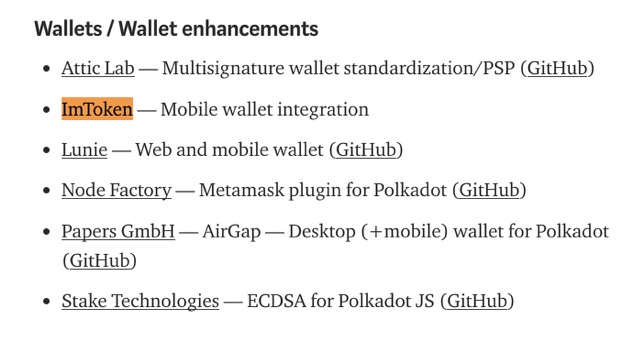
图片来源 Web3 Foundation Team
如何在 imToken 使用 Polkadot Staking
今年是 DeFi 的大热之年,金融模型变得越来越多样化,资产的增值需要不断地接触新型项目,并进行探索。
Polkadot 采用 NPoS 作为选择验证人节点池的机制。该机制设计了验证人和提名人两个角色,来最大程度提高链的安全性。Staking 系统会对所有的验证人都给予同等的奖励(目前 Staking 收益约为10%),而提名人的奖励则是在扣除验证人自己的部分后,按比例分配。
如何使用 imToken 参与 Polkadot Staking(质押挖矿)?
首先当然是将 imToken 钱包更新至 2.6.0 版本。
-
Android 用户: 可以通过 Google Play下载更新,或在imToken公众号点击「下载应用」进行更新;
-
iOS 用户:需登录 App Store 下载。注意,imToken 未上架中国大陆区 App Store。
「如果在官方网站(https://token.im)进行下载更新出现问题,请发邮件至 [email protected] 邮箱及时联系官方工作人员进行解决」
在更新至最新版后,打开 imToken App,在当前的身份下添加 DOT 钱包, 在「浏览」页面打开「认领 DOT」 DApp 认领众筹 DOT。
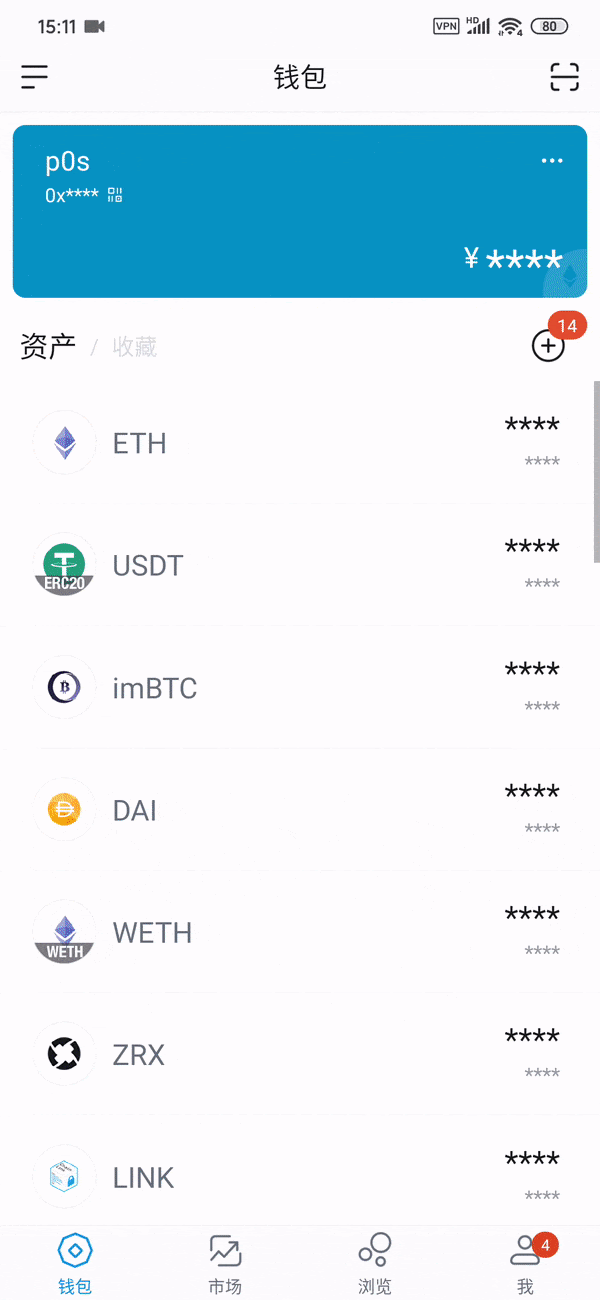
DOT 认领成功后,切换到 DOT 钱包,点击进入「质押挖矿」DApp,一键提名你喜欢的节点,开始 Staking,欢迎选择 imToken 节点。

而除了质押挖矿之外,imToken 还将陆续上线 Polkadot 更多功能。

